Apple Mac devices are reliable, stylish and offer great performance. However, just as with Windows laptops and PCs, they aren’t free from issues. Here are some common Mac problems.
Full Scratch Disks
It is common for high-intensity programs like Photoshop to cause scratch disk message errors. All a scratch disk does is provide temporary memory for opening apps. Similar to Windows virtual memory. Scratch disks are helpful when there is no available RAM for opening a program. But there is a limit to how much your OS can use. The trick is to free up more memory on your scratch disk. There are numerous ways of doing this. These include clearing your cache, deleting temporary files and changing the drive that is used for the scratch disk.
Disappearing Folders
Folders often disappear after a macOS update. Usually, they aren’t actually gone. Sometimes the operating system just moves them. And the same goes for your mail folders as well. Mail folders are often empty following an update. Fortunately, in almost all cases, you can get your files and folders back. For getting your mail back, try rebuilding Apple Mail. But be aware that this can take a few hours and use a lot of resources. So it’s best to leave your device while it does this. Try looking in the trash and recent items menu for files that are gone.
Common Mac Problems Include Batteries
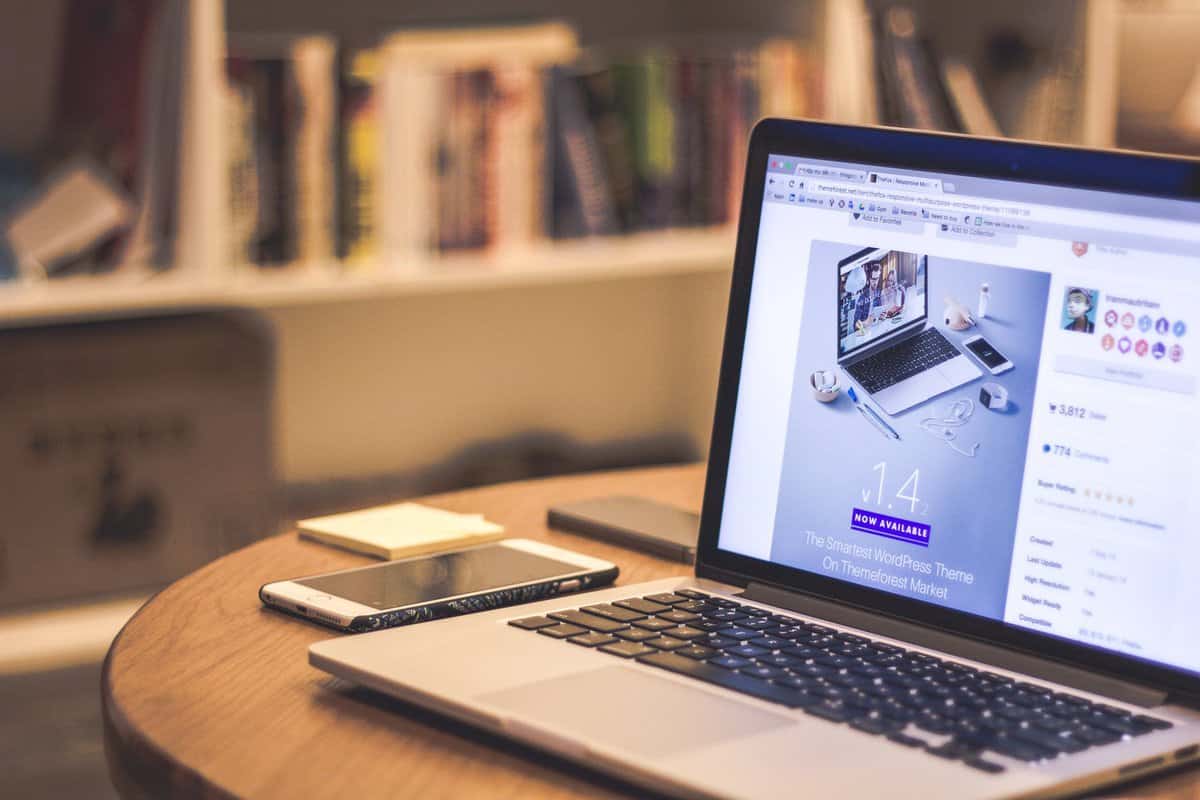
Like all portable devices, MacBooks require batteries to work. But sometimes, the batteries can seem to drain really quickly. The reason is usually to do with your power management settings. It’s possible that power is being given to some resource-intensive operations. But you can easily change this by switching to power saver mode. If that doesn’t work, try resetting the SMC by removing the battery and holding the power button for 5 seconds. It’s essential to make sure your power doesn’t get too low because you will lose data if it dies while writing to the hard disk.
Sluggish OS Performance
All computers begin to perform less over time. This is because hardware gets outdated, the OS becomes full of unnecessary items, and even dust can get inside your machine. Whatever the reason, a slow computer can become a nuisance. Especially when you just need to get some work done. However, the solution is simple. All you need to do is reinstall your OS. Reinstalling your OS provides a fresh experience and almost always resolves any performance problems. Just make sure you backup everything you need before beginning the resetting process.
Kernel Issues
If you don’t know what a kernel is, it’s basically the brain of the OS that controls all the other parts. But because it’s a program, it is prone to errors. Kernel issues in macOS are like Windows’ “Blue Screen of Death“. When a kernel problem happens, there is typically something very wrong with your machine. Known as a “Kernel Panic”, these issues can be bad because they happen without warning and cause data loss. To get rid of Kernel Panic, try updating software and firmware, safe boot with app selections one by one, or installing more RAM.
Summary
macOS can have numerous issues. Some of the most common Mac problems include full scratch disks, disappearing folders and files, and system failure due to Kernel Panic.