How To Develop A Killer Twitter Strategy In 7 Steps
Being active on Twitter is essential if you want to make it in the world of social influence. It is open to practically everyone and if you are on there due to your business, you are going to want to make a good impression on your customers/followers, meaning that you may want to look into things like reputation management companies to guide you on this journey as a blow-up on Twitter can mean a blow up in many other places. So, back to your Twitter, you’ve signed up, you’ve sent your first tweet, but how do you make Twitter a successful part of your blogging strategy?
Twitter is probably the most effective way to drive traffic to your well-crafted posts and let your potential readers know you exist. So where do you start, I’ll give you a clue their blogging friend, start at the very beginning.
#1 Your Twitter Profile
Help your audience out by making your Twitter handle relevant to your blog so they know who you are. There are a few approaches to do this, just choose which is best for you. My Twitter handle is my blog name so the link is clear. My twitter picture is my blog logo, which incorporates an image of me. My brand features across all of my social media.
You may like to use a headshot, which is a great way of letting your audience know who they are talking to. I’d recommend featuring the same headshot in a prime position on your blog too, so it’s easily recognizable to your audience.
Change up your background. Personalize your Twitter profile in other ways to make it part of your social media package. Let people know who you are in your bio and always add your blog address! Take a look at mine to see what I mean.
#2 Follow & Share Buttons
If someone has stopped by your blog, and they like what they read you have to be prepared as a blogger to seize the moment and encourage them to come back again. Make sure you have a Twitter follow button in your sidebar so they can see what interesting things you’re sharing.
Don’t miss an opportunity to get your readers to share your fab content either! Ask them to share your post with their followers if they loved it, and give them a handy share button to do it with. Make sure you tweet them to say thanks too, manners go a long way in the Twittersphere.
#3 Say Interesting Stuff (Or If It’s Not Interesting, Make It Funny!)
Your followers want to hear what you’ve got to say, they followed you because they want a 140 character titbit to enhance their life in some way. Make sure they get it, be it the observations of a toddler’s tantrum to your latest blog offerings, make sure you’re saying it.
#4 Add Pictures
This is such an effective strategy, especially for promoting blog posts. Add pictures directly to Twitter that are relevant to your posts and your click-through rate will increase.
Hold back on sharing your pictures from Instagram though. It’s a bit lazy, and your followers won’t see the pic anyway without going to your Instagram profile. If they aren’t using Instagram, it’s wasted on them anyway, and you’re alienating some of your audience.
Take a few extra moments to add your pics directly on twitter, it will be worthwhile. Edit them in pic monkey to add text or graphics to make them more appealing and your followers will appreciate the time you have put in.
#5 Follow People
I know, I’m probably in danger of pointing out the obvious but this is a crucial part of your Twitter strategy.
Follow people from your genre who are also looking to build their following. You’re in a community built on mutual reciprocation and more often than not they will follow you back. Check out who’s following the top profiles in your area and follow those guys. Chances are they are looking to increase their reach too.
Twitter chats are a great way to find new people to engage with on Twitter. Search through who’s taking part and if you’re not already following them, make sure you do now and take the opportunity to say hi!
If you find a new blog, follow them on Twitter, tell them how much you enjoyed their latest post and you’ll get a follow right back before you know it, along with a visit to your blog too.
#6 Use Hashtags
If you’ve written some great content, or you have an amazing giveaway you want to shout about make sure you use relevant hashtags to get your post in front of as many people as possible. It’s not just your followers who will stop buy, but some potential readers will engage with you if you use a hashtag they are interested in.
#7 Schedule, Schedule, Schedule
Do not be afraid of scheduling posts on twitter. There are literally billions of tweets flying around at anyone time, and it’s such a fast moving social media platform, you can post up to once an hour without fear of overload.
Just balance out your scheduling with real tweets and mix up your content. I promote archived posts with the wordpress plugin Revive Old Posts, and I use Hootsuite to schedule new posts on twitter, both of these I would not be without.
Ultimately, when it comes to developing your own twitter strategy, focus on what it is you’re trying to achieve and this will help you target your efforts. If you want to drive traffic to your blog, following other profiles may be a priority. Engaging with a niche audience maybe more your thing, so you might need to big up your use of hashtags.
The above-stated strategies could be used for other social media platforms as well. For example, you can similarly get followers, likes, comments, and shares on Instagram, to promote your business, blog, etc.
However you use it, twitter can really enhance your blogging experience. Have you thought about your strategy? I’d love to hear your tips in the comments. If you think this post will help your followers, please go ahead and share it with them.
Discover more from Zena's Suitcase
Subscribe to get the latest posts sent to your email.
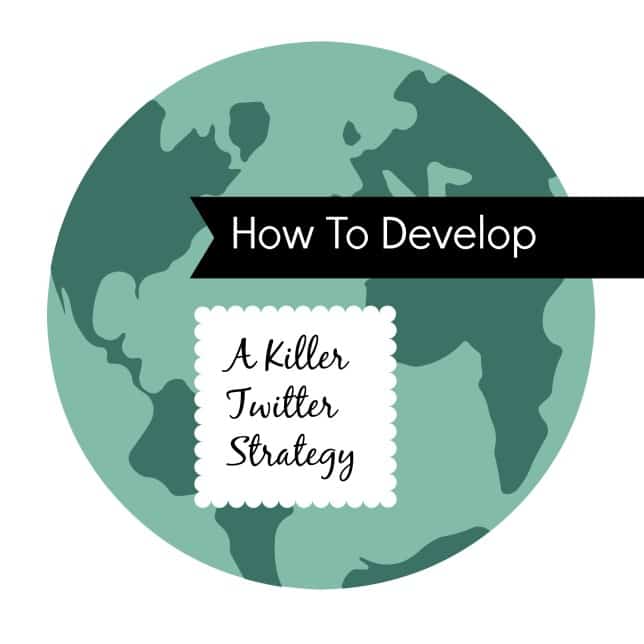



I’m not on Instagram but I can still see pictures that are posted from there on to Twitter. I can’t comment on the Instagram picture but I can on Twitter obviously.
Great post, as always! Mummy does most of these anyway 😉 Thanks for the tips x
just a quick comment to say thanks for such a helpful post (from a Twitter newbie). I’ll try working on some better tweets with pictures and some scheduling.
Fab tips my lovely, definitely all worth doing. I really need to make more out of scheduling services xx
Great summary Zena, and definitely shareable 🙂
I’d love to get your view on social media in the 10 question survey I just launched. Pop by if you fancy it, would love to hear from you.
I need to get organised with Twitter. I really need to start scheduling tweets so will look into the app that you mentioned, thanks #sharewithme
Thanks for all these amazing tips Zena. I need to up my game on twitter. I always think I am doing well but have hardly any followers and I refuse to follow 3,000 just to gain 3,000 as they aren’t going to be the ones interacting with me and going to my blog. This is great. Thanks for linking up to Share With Me. #sharewithme
I had never even been on twitter this time last year , but when i started my blog i joined and i now love it. I don’t get to spend as much time on social media now as i use too since having my son but i still love it and it has been my best traffic source and friendship source for blogging. I have never scheduled tweets though, i really think i should start too x #sharewithme
Fab tips huni! I think you can tweet more than once an hour, I do and so far hasn’t done me any harm. I always make sure I balance it with lots of rts for others and interaction too x
Fab informative post. I am guilty of just putting my link to instagram photos, so thats something I need to change. Thanks for sharing
Becky #BrilliantBlogPosts xx
I recently just stumbled upon tweetdeck and its the most amazing thing that ever happened to me twitter wise! I can be there even if I am not there. Thanks for this list! A helpful post =) #ShareWithMe
It took me a while to get into Twitter but I love it now. These are great tips, even for someone who’s done it before like me! #sharewithme
Really useful pointers, thank you. I find scheduling tweets very easy with hoot suite, but for some reason some auto-retweeters miss your hashtags if they’re sent via hootsuite.
I think that tweeting from your Instagram isn’t lazy If you see your Instagram as part of your brand. You don’t direct traffic towards your blog directly, but it’s another form of social media, like Twitter.
Great tips here.
Great tips, I agree with them all. I’d also add (and I know you say mix up scheduled tweets with interaction) its important to talk too. It does put me off when accounts only ever schedule or retweet. Conversation is essential! x x
I’ve just started using Socialbro’ which analyses when the best time for me to schedule tweets is. Then I schedule tweets through Buffer. Sometimes I just can’t be on Twitter when many of my followers are so it’s great to know that I’m reaching the maximum number of followers.
Fantastic tips! I’ve just started using Hootsuite and I am finding it very useful. I think I will take your advice and try the plugin for my older posts. Two years ago I struggled to see the point of Twitter but now I love it! I think a good balance of sharing others’ content and sharing my own is a good Twitter tactic.